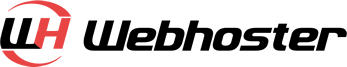FAQ
Shared Hosting
Cloud Reseller
Dedicated Servers
Dedicated hosting not only gives peace of mind that you are working with bleeding edge technology, but also provides businesses the freedom to flourish. When a company relies on your server’s uptime and performance why settle for anything less than the best?
Dedicated Hosting allows for:
- Tailored Security
- Complete Control over System Configurations
- Installation of Custom Operating Systems
- Resources Solely Dedicated to Your Web Applications
- Quick Scale-Ups
- One-Tenant Occupancy
- Contract Free Hosting
- Zero Infrastructure Costs
- PCI and HIPAA Compliant
- Hot Swappable Chassis
- SSD Storage
- Server Secure Security Configurations
SSL Certificates
Cloud VPS
When you order a Cloud VPS hosting package, you specify the virtual machine's initial configuration. The following virtual machine configuration options are available:
- mount of memory
- Number of CPU cores
- CPU speed
- High availability: This option provides failover functionality. If the virtual machine's host fails for any reason, the virtual machine automatically starts on another host.
- Disk size and media (SSD or HDD)
- Zone: This option specifies the geographical area where the virtual machine is located.
- Template: This option specifies the operating system template to use for the virtual machine.
- Network rate
- Hostname: Each virtual machine must have a unique hostname.
You can easily modify the virtual machine's configuration later if your requirements change.
All you have to do to add additional virtual machines is place an order. Make sure you select a unique hostname for each virtual machine you add. Billing and invoices for each Cloud VPS virtual machine are processed individually, and you can manage each one independently in the WebHosting Customer Portal.